Audit Meaning:
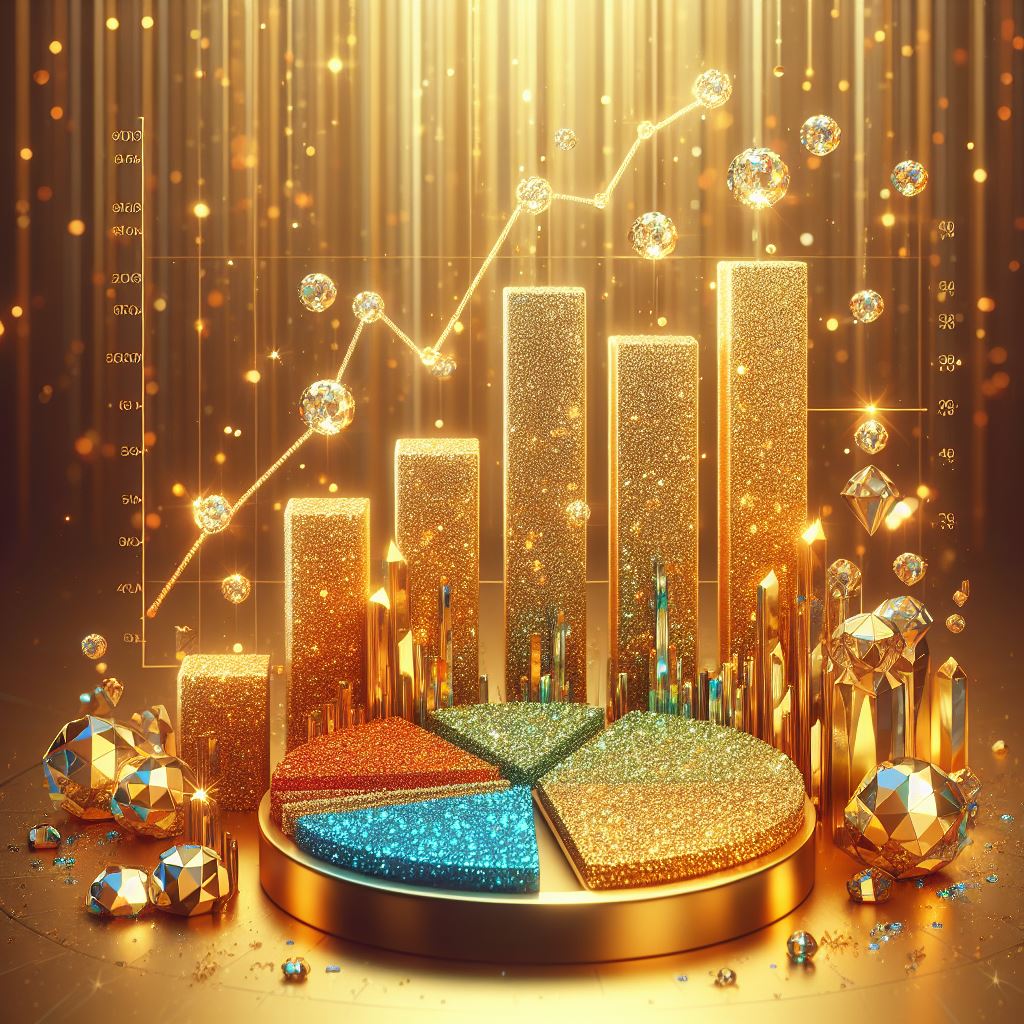
“Audit is an examination of accounting records, undertaken with a view to establishing whether the correctly and completely reflect the transactions to which they purport to relate.” Prof. Dickers
“Auditing is concerned with the verification of accounting data, determining the accuracy and reliability of accounting statements and reports.” R.R. Mautz
“Long range objectives of an Audit should be to serve as a guide to management's future decisions in all financial matter such as controlling forecasting analysing in reporting. These objectives help the business unit to improve its performance.” Arthur W. Holme

- Auditing is nothing but the systematic and critical examination and verification of the books of accounts. It can be undertaken throughout the year or periodically.
- The primary aim is to find out whether the financial statements exhibit a true and fair view of the business.
- Origin of the term audit is said to be in the Latin term audire which means to listen.
- Audit of accounts by a duty qualified Chartered Accountant is mandatory for the registered joint stock companies, public trusts, bigger co-operative societies and for income tax and VAT tax payers above a particular limit.

What is an IT/ Computerized Audit?
IT audit stands for “Information Technology Audit”. Information Technology Audit is an audit of the information technology systems of a business entity, the management and operations of the systems, and various processes relating to them.
The primary purpose of this audit is to ensure reliability of data from the systems that have an impact on the financial statements of the business. To determine the level of compliance with the currently prevailing rules and regulations and standards regarding IT. Further detection and control the inefficiencies, if any, as a result of unnecessary and excessive practices in the use and management of IT systems.
A computerised auditing system is an accounting information system that processes various financial transactions as per the generally accepted accounting principles.
Computerised Audit is the use of computerised system to conduct audit in an efficient way. It uses technology to collect and gather data, conduct the audit operations and further reporting of the same. It refers to the use of computers to achieve audit objectives.
Computerized Assisted Audit Techniques (CAATs) refer to the use of technology for increasing the effectiveness and efficiency of audit work. This system enables the auditors to perform more with less and add more value through the assurance process which is more robust and comprehensive.
Computerised Assisted Audit Techniques are common techniques which can be easily mastered to audit in a computerised environment for statutory audit, tax audit and internal audit. These are tools which help to draw inferences and gather relevant and reliable evidence as per the requirements of the assignment.

The Need for Computerised Auditing:
- It help auditors to change the focus from time consuming manual audit procedures to focused analysis of data so as to provide better reports to clients.
- In the absence of input documents the use of computerised auditing helps with compliance.
- Helps to increase audit quality and arthimetic accuracy of procedures.
- Helps to comply with prescribed auditing standards.
- To improve the overall efficiency of the audit procedures.
- To ensure an optimum utilization of the audit resources.

Advantages of Computerised Accounting System:
- Speed Driven: The accounting data is processed faster and more efficiently by using a computerised accounting system.
- Accurate Information: The possibility of human error is eliminated in a computerised accounting system as the primary accounting data is entered once for all the subsequent usage and procedures in preparing the accounting reports.
- Framework: Accounting based on computerised systems is more reliable as it works under the various accounting standards.
- Updated Information: The records are updated automatically as and when the accounting data is entered and refreshed. The latest information related to the accounts immediately gets reflected when the accounting reports are produced and printed.
- Convenient: Sometimes, companies are located at geographical distances. Computerised accounting system facilitates the availability of information to various users simultaneously on real time basis.
- Optimum Storage: Computerised Accounting system does not require a large amount of physical space to store the data.
- Time Efficient: Adopting the computerised accounting system permits fast and accurate retrieval of data and information, it immediately reflects the financial position as and when required, works under accounting standards as prescribed.
- Quality Reports: The computerised accounting system has several inbuilt checks and control norms which facilitate true accounting reports.
- Documentation: The computerised accounting system softwares have standardised, user defined format of accounting reports which are issued automatically.
- Management Information System (MIS) Reports: The major application of MIS is on financial accounting system, it is essential for any organisation for improving the company’s performance, with the help of computerised accounting system the management is able to extract accounting reports on a real time basis. It helps the management with better decision making.

Limitations of Computerised Accounting System:
- Training Costs: The sophisticated, high end computerised accounting software packages need a professional staff which knows the mechanism in which the software works.
- System Crash: At times, the server crashes due to hardware failures or any other technical error. This issue is a limitation of the computerised accounting system. There needs to be an arrangement of a proper backup facility.
- Security Checks: In todays Technology era, crimes are difficult to detect as any alteration of data may be made intentionally. Frauds and embezzlement of cash are usually committed with the help of a computerised accounting system softwares which is done by making alterations in its programming system.
- Screen Time: The excessive use of technology leads to the development of various health issues like back pain, eye strain, issues relating to posture.

Audit Process for Computerised Accounting System:
- Obtain Data: Get a copy of data of the original format for independent interpretation for the auditor which has to be obtained in a commonly accepted format.
- Establishing a Framework: This is the preliminary work to plan, how the audit is to be conducted. The auditor grabs information about the way the computerised accounting system works. This includes a comprehension of how the computerised accounting functions are organised, understanding the software used.
- Checking Various Internal Control Systems: The auditor has to check the various internal control systems prevalent in the organisation and the mechanism in which they function.
- Compliance Testing: This is performed by the auditor to determine whether the controls mentioned actually exist and work as intended. This can be checked by comparing the results to the forecasted and estimated results.
- Auditors Opinion: The auditor’s report contains a detailed information on various aspects of their findings in the process in a computerised environment.

Steps to Obtain Data:
In most cases, where computerised accounting systems are used, it becomes important to get a copy of data of the original format for independent interpretation for the auditor. The data has to be obtained in a commonly accepted format. At times, the auditor may not be aware of the data structures of a software used by the client hence, the auditor may have to study the reporting features and use the export features to get the data in the required form.
- The auditor has to discuss with the client about the requirement of the raw data for audit and issue a request letter for getting the requested data as per the required format.
- To discuss with the IT staff who maintains the data, to obtain copies which explain the mechanism in which the computerised accounting software is framed and the way it works.
- Print sample list of the first few transactions as given in the database of the client and compare the same to the print out which is obtained by the client.
- Verification of data for completeness and accuracy by checking various transactions, like the transactions which have cash discounts.
- Acquire the totals of all the key data and compare with totals from the raw data to ensure that the records tally accurately.

Methodology for Achieving Success in Computerised Accounting System:
- Understand the business environment prevalent including IT (components of ERP).
- Identification of scope and objectives of the audit.
- Identify the critical data which is being audited as per the audit scope and objectives.
- Identify the sources from which this relevant data is to be exported. For example: inventory, sundry debtors and creditors, cash and bank balances.
- Recognise the IT staff responsible for the management of the data and information system.
- Obtain various documents relating to data or information systems.
- Check for documentary evidences for confirming the results.
- The auditor has an important role to play, he/she has to understand the software used by the client, right from the user creation, grant of user access, various settings, to the mechanism in which it functions.
- Has to prepare a framework with a detailed plan for analysing the data.
- Perform test checks for all the audit data and prepare audit. For example: Identification of exceptional transactions, checking the internal control systems, finding errors and frauds, selecting samples from a population, verification of arithmetical accuracy, verification of money received and payments made, categorization of inventory, classification of accounts.
List of Various Accounting Softwares:
- Fresh Books
- Vyapar
- Quick Books
- Clear Books
- Tally
- MYBOS
- Accounting Xpert
- Power Book
- BuildSmart
- Fiskl



This really answered my problem, thank you!
That’s so great to hear, keep visiting! Looking forward to seeing you again soon!
Thanks for another informative blog. Where else could I get that type of info written in such a perfect way? I have a project that I am just now working on, and I have been on the look out for such information.
Great to receive such a marvelous feedback! We are really happy that our visitors appreciate & love the website and are getting benefitted out of it!
All the best for your project, wishing you great success ahead!
Hey There. I found your weblog the usage of msn. That is a really neatly written article. I’ll make sure to bookmark it and return to read more of your helpful information. Thanks for the post. I’ll certainly comeback.
“Thank you for your kind words and for noticing the effort we put into this website. We really appreciate your positive feedback and guidance.”
Well researched
Simplified Fiscal Affairs really appreciates that, it gives us immense motivation and inspiration to keep moving forward and to come up with the best possible content.
I’m usually to running a blog and i really admire your content. The article has really peaks my interest. I am going to bookmark your web site and preserve checking for new information.
Simplified Fiscal Affairs really appreciates that, it gives us immense motivation and inspiration to keep moving forward and to come up with the best possible content.